1. Let's first define the currency EUR in the new
MONEY dir which contains only the (US)$ after a first run of
AddU or ExpU. Pressing ExpU is not
mandatory.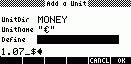 It is run automatically by AddU and other
commands. Simply press AddU and fill in the AddU dialog box
after choosing the name MONEY in the dialog box. EUR may be printed as it stands, but
better you choose the euro-symbol
It is run automatically by AddU and other
commands. Simply press AddU and fill in the AddU dialog box
after choosing the name MONEY in the dialog box. EUR may be printed as it stands, but
better you choose the euro-symbol ![]() on ALPHA Rigthshift 4. A unit name must be
entered as a string because its global name may be a illegal,
'kg/m^2', say. Define has to be answered here since EUR or
on ALPHA Rigthshift 4. A unit name must be
entered as a string because its global name may be a illegal,
'kg/m^2', say. Define has to be answered here since EUR or ![]() is not
known to the HP49 as a unit. The Define field accepts units
only. These generally start with a real followed by an
underscore as shown in the screen-shot. Type ALPHA Leftshift
4 to get the $ sign and finally, press OK. Then
is not
known to the HP49 as a unit. The Define field accepts units
only. These generally start with a real followed by an
underscore as shown in the screen-shot. Type ALPHA Leftshift
4 to get the $ sign and finally, press OK. Then ![]() appear indeed in MONEY! Any amount of Dollars is now readily
converted to EUR and conversely. For instance, print 100, press
appear indeed in MONEY! Any amount of Dollars is now readily
converted to EUR and conversely. For instance, print 100, press ![]() and then leftshift $. This results in 107_$.
and then leftshift $. This results in 107_$.
Attention: Both
$ and ![]() now also appear as names in HOME provided
the example is executed in HOME. We recommend to hide small
unit-files, the easiest with a filer from the Filers package or Filer6 for
the 49+. If a name like '$' was already used in another context,
it is not overwritten but the new created unit name has priority in execution.
$ and hence all currencies based on it are dimensionless but you may easily
redefine the $, see Example 7.
now also appear as names in HOME provided
the example is executed in HOME. We recommend to hide small
unit-files, the easiest with a filer from the Filers package or Filer6 for
the 49+. If a name like '$' was already used in another context,
it is not overwritten but the new created unit name has priority in execution.
$ and hence all currencies based on it are dimensionless but you may easily
redefine the $, see Example 7.
2. Next, we want the important unit ms (millisecond)
to appear in TIME. We did already fill in the dialog box
which should look as shown. The Define-option may now safely
be skipped. An input is not necessary 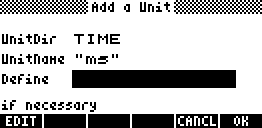 because the system knows the prefix m and the unit s,
and hence ms, although a unit name ms does not show up in the
builtin TIME menu. With AddU, we force it to appear!
Generally, units deriving from existing unit names by
prefixing with D (Deco), h (hecto), ... or d (deci), m (milli),
... as listed in the manual, are known to CONVERT and other
commands, even if not occurring in the builtin menus. Nothing
is written in HOME in such a case. The UnitName field does
accept also a list of strings of unitnames. But all of these
must be well-defined units, either builtin or user-defined in
a previous version of Unitman, say. E.g., after creating the
extra page for frequency units as proposed in the next
example, one may add {"KHz" "rpm"} in one
stroke to the page of frequencies without writing anything in
the Define field. Both units are known to the HP49. The unit rpm (revolutions per minute)
occurs in 117 MENU. The conversion here
is 1_Hz = 60_rpm.
because the system knows the prefix m and the unit s,
and hence ms, although a unit name ms does not show up in the
builtin TIME menu. With AddU, we force it to appear!
Generally, units deriving from existing unit names by
prefixing with D (Deco), h (hecto), ... or d (deci), m (milli),
... as listed in the manual, are known to CONVERT and other
commands, even if not occurring in the builtin menus. Nothing
is written in HOME in such a case. The UnitName field does
accept also a list of strings of unitnames. But all of these
must be well-defined units, either builtin or user-defined in
a previous version of Unitman, say. E.g., after creating the
extra page for frequency units as proposed in the next
example, one may add {"KHz" "rpm"} in one
stroke to the page of frequencies without writing anything in
the Define field. Both units are known to the HP49. The unit rpm (revolutions per minute)
occurs in 117 MENU. The conversion here
is 1_Hz = 60_rpm.
3. The order of the present TIME menu is somewhat
unpleasant. It seems better to open an extra page for
frequency units like Hz, MHz etc. This can be done with roUM
(reorgenize Unit Menu).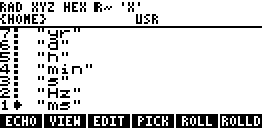 Press roUM, choose the UDir TIME and
press OK. That creates a special stack (similar to the
interactive stack) which looks as in the screen-shot. This is a copy of the current TIME menu
with "ms" already added. The initial cursor
position is located at "ms". Now move the cursor to
Hz and press ROLL which rolls Hz to position 1. The new TIME
menu will have yr, d, h, min, s, ms on page 1, and Hz on page
2. Finally, press ENTER or ON to leave the stack and convince
yourself by visiting TIME. The special stack
cannot be aborted, program execution continues no matter
whether ENTER or CANCEL is pressed. Hence, take care in changes. A unit is always closely related to its inverse. For
instance, pressing 1/x on 440_Hz (concert pitch) you get
0.00227..._1/Hz = 0.0027.._s as is confirmed by pressing UBASE. See also Example 6.
The 2nd TIME page may be completed by adding the units KHz, KHz, GHz which
need no definition, and a frequency unit tic defined as 1_tic = 8192_Hz. This is the mumber of internal
clock tics of the HP4x calculators in a second. If you like to understand
the clock tic as
time unit you may edit and redefine it as
in Example 7 to get 1_s = 8192_tic.You may also create a separate frequency directory, FREQ say,
as in Example 4.
Press roUM, choose the UDir TIME and
press OK. That creates a special stack (similar to the
interactive stack) which looks as in the screen-shot. This is a copy of the current TIME menu
with "ms" already added. The initial cursor
position is located at "ms". Now move the cursor to
Hz and press ROLL which rolls Hz to position 1. The new TIME
menu will have yr, d, h, min, s, ms on page 1, and Hz on page
2. Finally, press ENTER or ON to leave the stack and convince
yourself by visiting TIME. The special stack
cannot be aborted, program execution continues no matter
whether ENTER or CANCEL is pressed. Hence, take care in changes. A unit is always closely related to its inverse. For
instance, pressing 1/x on 440_Hz (concert pitch) you get
0.00227..._1/Hz = 0.0027.._s as is confirmed by pressing UBASE. See also Example 6.
The 2nd TIME page may be completed by adding the units KHz, KHz, GHz which
need no definition, and a frequency unit tic defined as 1_tic = 8192_Hz. This is the mumber of internal
clock tics of the HP4x calculators in a second. If you like to understand
the clock tic as
time unit you may edit and redefine it as
in Example 7 to get 1_s = 8192_tic.You may also create a separate frequency directory, FREQ say,
as in Example 4.
Important: In the special stack use only the menu options ROLL
and ROLLD to reorder, the backspace
key 45.1 for deleting (e.g, "st" in VOL, 1_st
equals 1_m^3) and perhaps EDIT to rename an item (e.g.,
kW to KW). If you rename in this way with EDIT, e.g., "![]() " into "EUR", you must
also change the global name '
" into "EUR", you must
also change the global name '![]() ' into 'EUR' (best with
the filer in case it is hidden). A user-defined unit name in a unit menu
must coincide with its global name.
' into 'EUR' (best with
the filer in case it is hidden). A user-defined unit name in a unit menu
must coincide with its global name.
4. We want to add another UDir named InfU (Informatic
Units), for instance. Simply press AddUD and write InfU (as a
string) in the Edit line as shown by the next screen-shot. 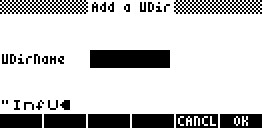 A
closing string delimiter is not important. Then press OK (or
ENTER, to avoid typing "F" if you forgot to turn
off the ALPHA in time). That appends InfU to the unit dirs,
first without any unit. These may be defined with AddU as
follows: 1_bit = 1_$, 1_byte = 8_bit, 1_Kbyte = 1024_byte,
etc. You should not jump over the Define-field for Kbyte
after the byte-unit has been created, otherwise the HP49
would think 1_Kbyte equals 1000 bytes! The above definition
of 1_bit is not quite voluntary. 1_$ is a dimensionless
unit, hence so is 1_bit. But the user is free to define 1_bit
differently. A possible definition would be to define 1_bit
by a tiny lenght unit corresponding to the packing of
information in a compact disk, say. Others may prefer to
choose the still more tiny lenght corresponding to the
information packing in a DNS sequence. Converting money or informatic units
is independent on their dimension. Here an application of the InfU units.
Unitman 4.2004 has 1669 bytes. How many Kilobytes are this? Launch InfU, put
1669 the stack and press byte which results in 1669_byte. Now press LS
Kbytes and voilá, 1.629...Kbyte appears. This rounds to 1.6 Kbyte, not to
1.7 Kbyte as one might think at the first glance.
A
closing string delimiter is not important. Then press OK (or
ENTER, to avoid typing "F" if you forgot to turn
off the ALPHA in time). That appends InfU to the unit dirs,
first without any unit. These may be defined with AddU as
follows: 1_bit = 1_$, 1_byte = 8_bit, 1_Kbyte = 1024_byte,
etc. You should not jump over the Define-field for Kbyte
after the byte-unit has been created, otherwise the HP49
would think 1_Kbyte equals 1000 bytes! The above definition
of 1_bit is not quite voluntary. 1_$ is a dimensionless
unit, hence so is 1_bit. But the user is free to define 1_bit
differently. A possible definition would be to define 1_bit
by a tiny lenght unit corresponding to the packing of
information in a compact disk, say. Others may prefer to
choose the still more tiny lenght corresponding to the
information packing in a DNS sequence. Converting money or informatic units
is independent on their dimension. Here an application of the InfU units.
Unitman 4.2004 has 1669 bytes. How many Kilobytes are this? Launch InfU, put
1669 the stack and press byte which results in 1669_byte. Now press LS
Kbytes and voilá, 1.629...Kbyte appears. This rounds to 1.6 Kbyte, not to
1.7 Kbyte as one might think at the first glance.
5. Some people may want to have the UDir MONEY at
the first place. No problem. Simply press roUDs (reorganize
UDirs). 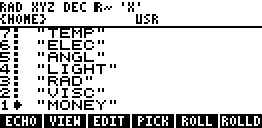 This creates a special stack with the names of all
current UDirs. Now you may reorder with ROLL and ROLLD as in
Example 3. Just move the curcor to "LENG" (which
probably is in Level 17) and press ROLLD 4, and you're done.
You may also remove a UDir with backspace, e.g. RAD, if you
never deal with radiation. Only renaming is a bit more
involvedly. Let's consider an example. A German may want to
rename the UDir TIME into ZEIT. We press the EDIT option (while
still beeing in the roUDs-environement) with the cursor on
"TIME". That edits the string "TIME". Now
we add the new name ZEIT as shown in the left-hand screen-shot.
This creates a special stack with the names of all
current UDirs. Now you may reorder with ROLL and ROLLD as in
Example 3. Just move the curcor to "LENG" (which
probably is in Level 17) and press ROLLD 4, and you're done.
You may also remove a UDir with backspace, e.g. RAD, if you
never deal with radiation. Only renaming is a bit more
involvedly. Let's consider an example. A German may want to
rename the UDir TIME into ZEIT. We press the EDIT option (while
still beeing in the roUDs-environement) with the cursor on
"TIME". That edits the string "TIME". Now
we add the new name ZEIT as shown in the left-hand screen-shot. It is important here to have the old
name and the new name in just one string, but on different
lines, with no blanks before or after the names. Leave the
editor with ENTER and return to the special stack
environement. Then simply ENTER and TIME has indeed been
renamed into ZEIT. Also an English speaking user may try the
example without risking anything. Just rename ZEIT back to
TIME. Clearly, renaming a UDir could be done in an extra
browser but that wouldn't pay. With roUDs, reordering
the unit categories and renaming or purging some of them can
be done in just one step.
It is important here to have the old
name and the new name in just one string, but on different
lines, with no blanks before or after the names. Leave the
editor with ENTER and return to the special stack
environement. Then simply ENTER and TIME has indeed been
renamed into ZEIT. Also an English speaking user may try the
example without risking anything. Just rename ZEIT back to
TIME. Clearly, renaming a UDir could be done in an extra
browser but that wouldn't pay. With roUDs, reordering
the unit categories and renaming or purging some of them can
be done in just one step.
6. Most Europeans measure fuel consumption of their cars in litres pro 100 km. In the UK it is measured in mi/galUK, the distance (in miles) one comes along with 1_galUK. How to convert these inconvertible units? Simply create a UDir CAR, say. The unit "1 litre pro 100 km" is the same as 1_cl/km. Press AddU and put {"cl/km" "km/l" "mi/gaUK"} into the UDirName field. No definition of these units is necessary since they are all known to the operating system. Thus, nothing is written in HOME. Under CAR appears now the menu
| cl/km | km/l | mi/galUK | UNITS |
7. Assume that both, $ and ![]() are in MONEY and
the
are in MONEY and
the ![]() exchange rate
need updating. No problem with the new command EditU.
exchange rate
need updating. No problem with the new command EditU.
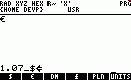 Press this command which sets the UDir menu, drive to MONEY and open its
menu.While EditU is still running and displaying "EditU", simply
press on
Press this command which sets the UDir menu, drive to MONEY and open its
menu.While EditU is still running and displaying "EditU", simply
press on ![]() . This creates an edit
line as shown in the screen-shot. You may safely change 1.07_$ to 1.17_$,
say. Pressing ENTER overwrites the unitname '
. This creates an edit
line as shown in the screen-shot. You may safely change 1.07_$ to 1.17_$,
say. Pressing ENTER overwrites the unitname '![]() ' with the new exchange rate. Not only it's numerical value but also the definition of the editited unit may
be changed The EditU environment can only be left with CANCEL or ENTER,
with the latter only from the command line.
Besides these two keys, NXT for paging, and menu keys all other keys will beep. Important:
Editing a unit by directly pressing the unit key works only in the EditU
environment, and only for a user-made unit whose name is found on the path. There is no need
to edit the hard coded built-in units. Outside EditU a unit key operates as
described in Remark 1. EditU may also be used to redefine the $. Press EditU
and navigate to MONEY. When pressing $, the empty string is blinking. If you
don't want a change, leave with CANCEL. Otherwise print a suitable unit in
front of the cursor, e.g., 1_s. Then all money units will become time units
and conversely, true to the phrase Time is Money.
' with the new exchange rate. Not only it's numerical value but also the definition of the editited unit may
be changed The EditU environment can only be left with CANCEL or ENTER,
with the latter only from the command line.
Besides these two keys, NXT for paging, and menu keys all other keys will beep. Important:
Editing a unit by directly pressing the unit key works only in the EditU
environment, and only for a user-made unit whose name is found on the path. There is no need
to edit the hard coded built-in units. Outside EditU a unit key operates as
described in Remark 1. EditU may also be used to redefine the $. Press EditU
and navigate to MONEY. When pressing $, the empty string is blinking. If you
don't want a change, leave with CANCEL. Otherwise print a suitable unit in
front of the cursor, e.g., 1_s. Then all money units will become time units
and conversely, true to the phrase Time is Money.
Remark 1. User-defined units added with AddU
operate in the same manner as builtin units. A unit key acts
in RPN mode as follows - for details see Chapter 10 of the HP48 (!) manual.
It is not explained in the 49 or 49+ documents.
NS: Appends (multiplies) the unit to the
Level 1 object. E.g., $ from MONEY applied to 100 yields 100_$.
LS: Converts. E.g., LS ![]() in MONEY as defined above
applied to 100_$ in the stack yields 93.45..._
in MONEY as defined above
applied to 100_$ in the stack yields 93.45..._![]() .
.
RS: Divides. RS $ applied to 100_Hz yields
100. RS s "converts" 100 into 100_1/s (= 100_Hz).
Remark 2. While a dialog-box is active one may
quietly leaf through the unit menus to see what they contain
or to get string fragments of units. Be careful in chosing a
unit-name. For instance, the unitname PS (PetaSiemens) cannot
be redefined although it was never in use. Unit names
starting with an operation sign or the empty string may cause
serious problems when using them as explained in Remark 1.
You should create a HOME backup before making serious
changes in the UNIT system. Note also that a unit name 'e'
for an electron's charge may cause problems since e (Euler's
number) is a constant on.the HP49.
Remark 3. You may remove all units you're not pleased with, e.g. miUS^2 or galUK. The operating system still remembers them. One should not hesitate to purge any unwanted unit or even whole directories. These aren't lost. If you want temporarily the builtin units, simply leave the USR mode. UNITS customization is active in USR mode only. Units can be used even context-sensitive, i.e., dependent on the current directory. E.g., in a directory USA you may have another definition of a gallon than in the directory UK.
Remark 4. If you lost the assignment on the UNITS key (e.g. by pressing DelUK and deleting the assignment from the stack) and no HOME backup is available, you are not completely lost. MONEY reappears at the first run of any command. But clearly, you have to recreate your self-made unit directories. Now, the definitions of its entries should still be in HOME. In this case it suffices to feed the UnitName field in AddU with a single list of the lost unit name strings. Since these are still known to your system, no redefinition is needed.
Remark 5. The assignment on the rightshift UNITS key 84.3 may become very large. But can be compressed to about 1 KB with BZ. Recall the assignment with S?UA from OT49, compress it with OT49's BZ-toggler ~ (high compression rate). Then press BZCE from the menu which converts the assignment into a self-evaluating code object Assign it to 84.3. Clearly, this should be done after a UNITS customization has become sufficiently stable. Be aware that each change in the UNITS structure reassigns key 84.3 uncompressed. Unitman is supported by the library UTOOL.
Wolfgang Rautenberg - raut@math.fu-berlin.de
http://www.math.fu-berlin.de/~raut/
- ftp://ftp.math.fu-berlin.de/pub/usr/raut/
Credits. Thanks to Heiko Arnemann and Otto Praxl for help in creating this html-document, and for hints and beta-testing in ROM 19-6.